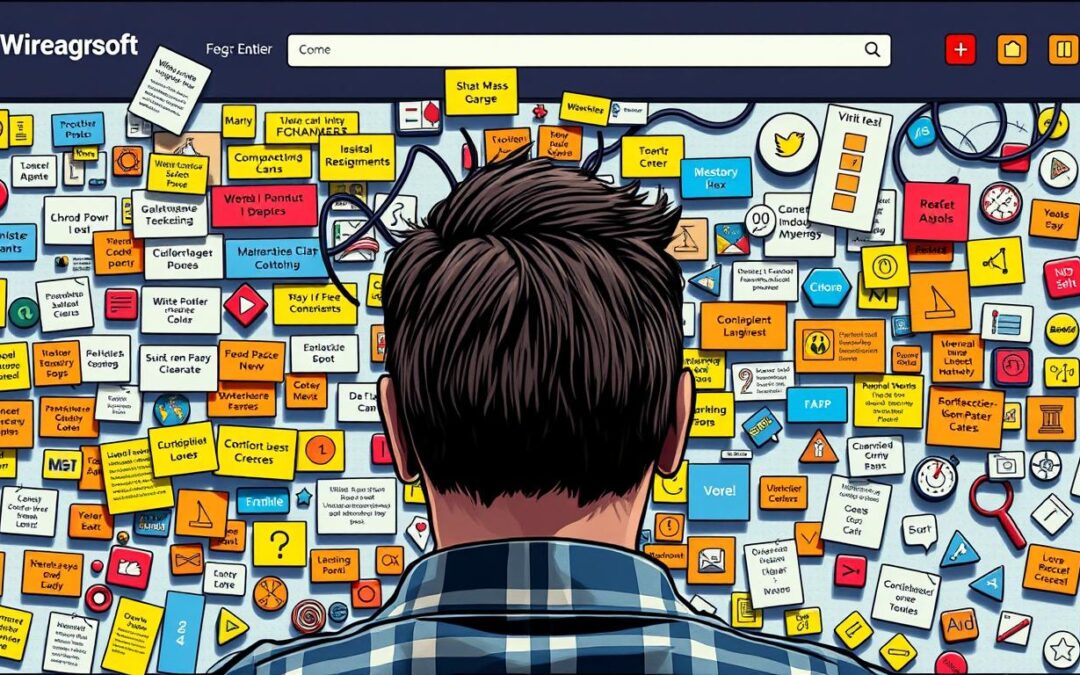What are the common web design mistakes?
I’ve had my share of bad website experiences. Sites with hard-to-use menus and too much stuff on the page are frustrating. But, I believe any business can make a great website with the right knowledge and effort.
In this guide, we’ll talk about the web design mistakes to avoid. We’ll use HubSpot’s design experts to show what makes a website good. By the end, you’ll know how to make your website better and attract more visitors.
Key Takeaways
- 75% of a website’s credibility is attributed to its design
- Over 80% of homepages have color contrast issues
- Mobile devices account for over 58% of global website traffic
- Rotating carousels often lead to poor user interaction, especially on mobile
- Users who can’t find what they’re looking for in 3 clicks are likely to bounce
Essential Web Design Mistakes To Avoid
The digital world is always changing, and businesses need to keep up with web design. One big mistake is poor navigation and menu structure. If your site is hard to navigate, users get frustrated and leave quickly.
Another mistake is cluttered and overwhelming layouts. Too much on your site can pull visitors away from what you really want to show them. In fact, 50% of visitors will leave if your site isn’t easy to use on mobile devices.
The biggest error is the lack of mobile responsiveness. With over 61.2% of visits coming from mobiles, your site must work well on all devices. If it doesn’t, users will get annoyed and leave fast.
Focus on making your site easy to use, clean, and mobile-friendly. This way, you’ll keep your visitors interested and boost your sales and customer happiness.
Critical Accessibility and Performance Issues
Ensuring web accessibility is key for an inclusive online experience. Common errors include poor color contrast, missing alt text for images, and inadequate visual focus indicators. Over 80% of homepages had color contrast issues in 2022, affecting those with visual impairments.
Slow page load times also impact user satisfaction and bounce rates. A one-second delay can lower satisfaction by up to 16%. To improve performance, web designers should reduce HTTP requests, optimize images, and use caching. Unoptimized images are often the main cause of slow websites.
Following the Web Content Accessibility Guidelines (WCAG) is vital for inclusivity. By fixing accessibility issues and improving website performance, designers can make their sites accessible and engaging for everyone.
| Accessibility Concern | Percentage of Homepages Affected |
|---|---|
| Insufficient color contrast | 80% |
| Missing alt text for images | 50% |
| Inadequate visual focus indicators | 60% |
| Lack of accessible labels | 45% |
By tackling these accessibility issues and boosting website performance, web designers can offer an inclusive and engaging online space. This aligns with web accessibility guidelines.
Design Elements That Hurt User Experience
Creating a great user experience is key for any website’s success. But, some design elements can actually hurt this effort. They can make visitors frustrated and damage your brand’s image. Here, we’ll look at three common mistakes that can harm the user experience.
Inconsistent Brand Elements
Keeping your brand consistent is vital in web design. If colors, fonts, and images don’t match, it can confuse users. This can make them lose trust in your brand. It’s important to follow strict brand consistency rules to ensure a smooth and memorable experience for users.
Poor Typography Choices
Typography is crucial for a good user experience. Using fancy or hard-to-read fonts can hurt your eyes and make reading hard. Also, text that’s too small can be hard to read. Choose clean, easy-to-read typography to make your site look good and easy to use.
Ineffective Call-to-Action Placement
Where you place your call-to-action (CTA) is key to getting users to act. If CTAs are hidden or hard to see, users won’t take action. Make sure to place your CTAs in a way that grabs attention and encourages users to engage with your content or offers.
By avoiding these design mistakes and focusing on a user-friendly design, you can make a website that looks great and works well. Using these best practices will help build stronger brand loyalty and increase valuable actions from your visitors.
| Design Element | Impact on User Experience | Best Practices |
|---|---|---|
| Inconsistent Brand Elements | Confuses users, undermines brand trust | Establish a comprehensive style guide and maintain consistency across all design elements |
| Poor Typography Choices | Strains eyes, impedes readability | Use clean, legible fonts that enhance the overall aesthetics and accessibility |
| Ineffective Call-to-Action Placement | Hinders user engagement and conversions | Strategically position CTAs to ensure they are visually prominent and encourage user interaction |
Technical and SEO Considerations
In today’s digital world, standing out online is tough. Not following SEO best practices can hide your site from search engines. It’s key to use keyword research, optimize meta tags, and create content that people want to share. This helps bring more organic traffic and makes your site better for users.
Testing your site with real people is vital. It helps find problems and get feedback to improve your design. By focusing on website optimization, like fixing technical SEO issues and improving Core Web Vitals, you can get more visibility and better rankings.
- Make sure your site loads fast: Aim for under 3 seconds to keep visitors and improve rankings.
- Fix technical SEO problems: Check for broken links and duplicate content to help search engines find and index your site.
- Be mobile-friendly: Since most people use mobile devices, having a responsive site is key for a good user experience and better search rankings.
| SEO Factor | Importance | Impact |
|---|---|---|
| Page Speed | High | Google favors fast sites, and slow ones can lose visitors and rankings. |
| Mobile Optimization | Critical | More than half of all internet traffic is from mobiles, and Google now indexes mobile sites first. |
| Technical SEO Audits | Necessary | Regular checks and fixes prevent problems like broken links and indexing issues. |
By focusing on these technical and SEO considerations, you can make your site more visible to search engines and users. This leads to more organic traffic and success for your business.
Conclusion
Avoiding common web design mistakes to avoid is key for a user-centric website. It must grab visitors’ attention and meet business goals. Focus on making your site responsive, simple, fast, and user-friendly. This way, your website will not only look good but also offer an exceptional user experience.
Knowing these mistakes is the first step to a well-designed site. It follows the best practices in website design.
By avoiding mistakes like bad navigation, too much clutter, and not being mobile-friendly, designers can make websites that are easy and fun to use. Also, fixing important accessibility and performance issues, and adding thoughtful design elements, can make your website even better.
The secret to success is putting the user first and making sure the website meets the business’s goals. Stay up-to-date with web design trends and best practices. This way, you can create websites that not only attract people but also help your clients succeed.
FAQ
What are some common web design mistakes to avoid?
Avoid these common web design mistakes: poor navigation and menu structure. Also, cluttered layouts and lack of mobile responsiveness are big no-nos. Accessibility issues, slow loading speed, and inconsistent brand elements are also important to avoid.
Poor typography choices, ineffective call-to-action placement, and overlooking SEO best practices are crucial. These mistakes can harm your website’s performance and user experience.
How can poor navigation and menu structure impact a website?
Poor navigation and menu structure can overwhelm users. This can negatively impact their experience. It’s important to keep navigation simple and layouts clean and organized.
This ensures a user-friendly website. A simple, intuitive design is key to a good user experience.
Why is mobile responsiveness important for web design?
By Q2 2022, mobile devices made up over 58% of global website traffic. Websites not optimized for mobile can frustrate visitors. This can lead to higher bounce rates.
Ensuring responsive design is essential. It allows for seamless adaptation across devices. This provides a positive user experience.
What are some common accessibility issues in web design?
Common accessibility errors include insufficient color contrast and missing alt text for images. Inadequate visual focus indicators and overlooking accessible labels are also mistakes. Following WCAG (Web Content Accessibility Guidelines) can help create an inclusive user experience.
How can slow page load times impact a website?
Slow page load times can significantly impact user satisfaction and bounce rates. Even a one-second delay can decrease satisfaction. Optimizing performance is key.
Minimizing HTTP requests, optimizing images, and leveraging caching techniques can help. These actions improve website speed and user experience.
Why is it important to maintain consistent branding and design elements?
Inconsistencies in design elements like colors, fonts, and imagery can confuse users. This can undermine brand trust. A style guide for visual consistency is important.
It helps create a cohesive and recognizable brand identity. Consistent branding is crucial for user trust and recognition.
How can ineffective call-to-action (CTA) placement impact conversion rates?
Ineffective or buried calls-to-action can hinder conversion rates. Making CTAs prominent and visually appealing is important. This encourages engagement and drives conversions on your website.
Why is it important to incorporate SEO best practices into the web design process?
Overlooking SEO best practices can bury visually stunning websites in search results. Incorporating keyword research, meta tags optimization, and high-quality, shareable content is important. This attracts more organic traffic and improves user experience.
Source Links
- https://blog.hubspot.com/website/website-design-mistakes
- https://www.hotjar.com/web-design/mistakes/
- https://www.lambdatest.com/blog/common-web-design-mistakes/
- https://freshsparks.com/common-web-design-mistakes-to-avoid/
- https://anchordigital.com.au/articles/8-common-web-design-mistakes-to-avoid-and-why
- https://imaginovation.net/blog/web-design-mistakes-how-to-avoid/
- https://www.linkedin.com/pulse/8-common-web-design-mistakes-avoid-2024-complete-guide-kelvin-wambugu-fpicf
- https://www.nngroup.com/articles/top-10-mistakes-web-design/
- https://www.hotjar.com/ux-design/mistakes/
- https://itmonks.com/blog/wp-development/web-design-mistakes-to-avoid/
- https://anchordigital.com.au/articles/common-technical-seo-mistakes-and-how-to-avoid-them
- https://www.semrush.com/blog/biggest-seo-mistakes/
- https://www.webfx.com/web-design/learn/what-makes-a-bad-website/
- https://www.tisdigitech.com/blog/web-design-mistakes-you-ought-to-avoid/
- https://www.12grids.com/articles/avoid-these-website-design-mistakes-at-all-costs